I told you I'd have a post with an idea for your Holiday photo cards - so hopefully you still have them hanging around.
I like to use photo cards to update my Contacts on my iPad.
Here's how I do it…

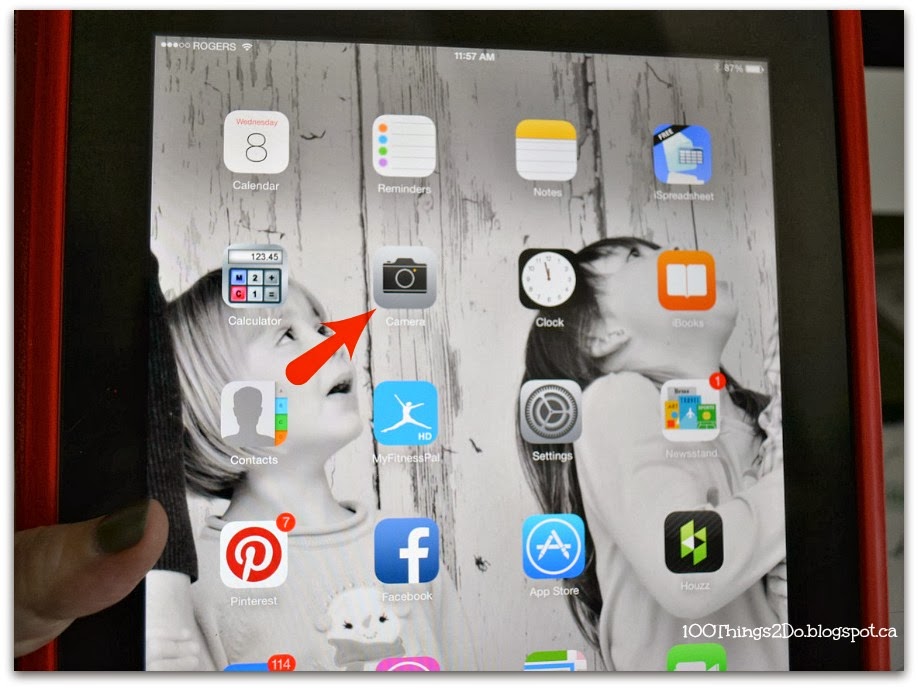
Here's a great shot of my friend Kari and her family.
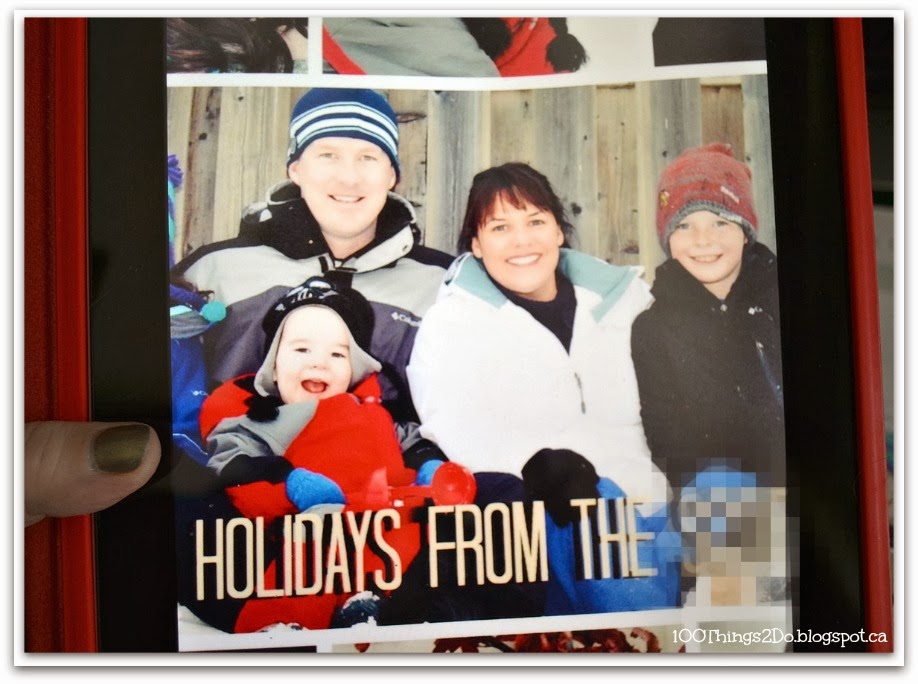
Once you have the correct contact, select 'Edit' from the top right corner.
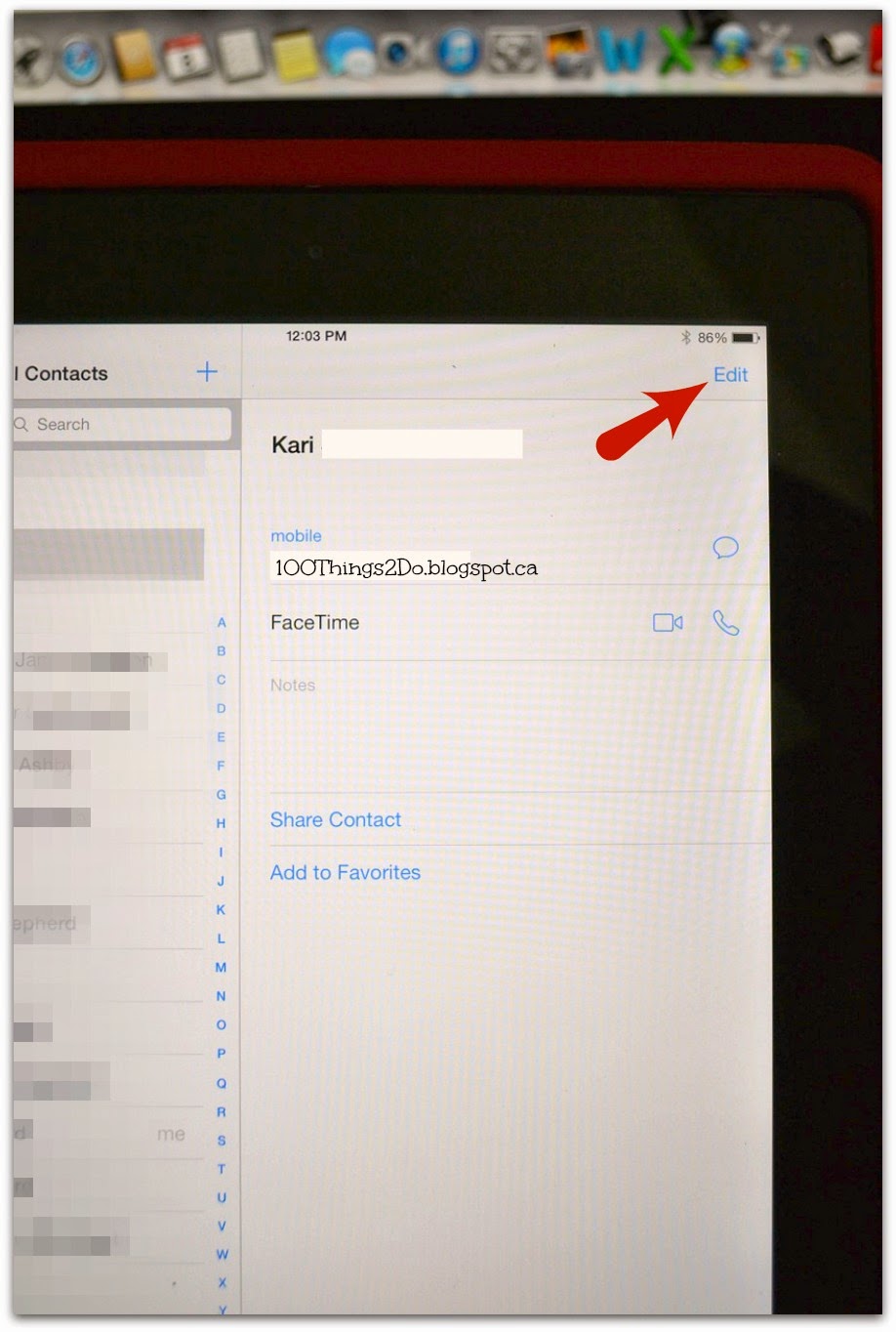
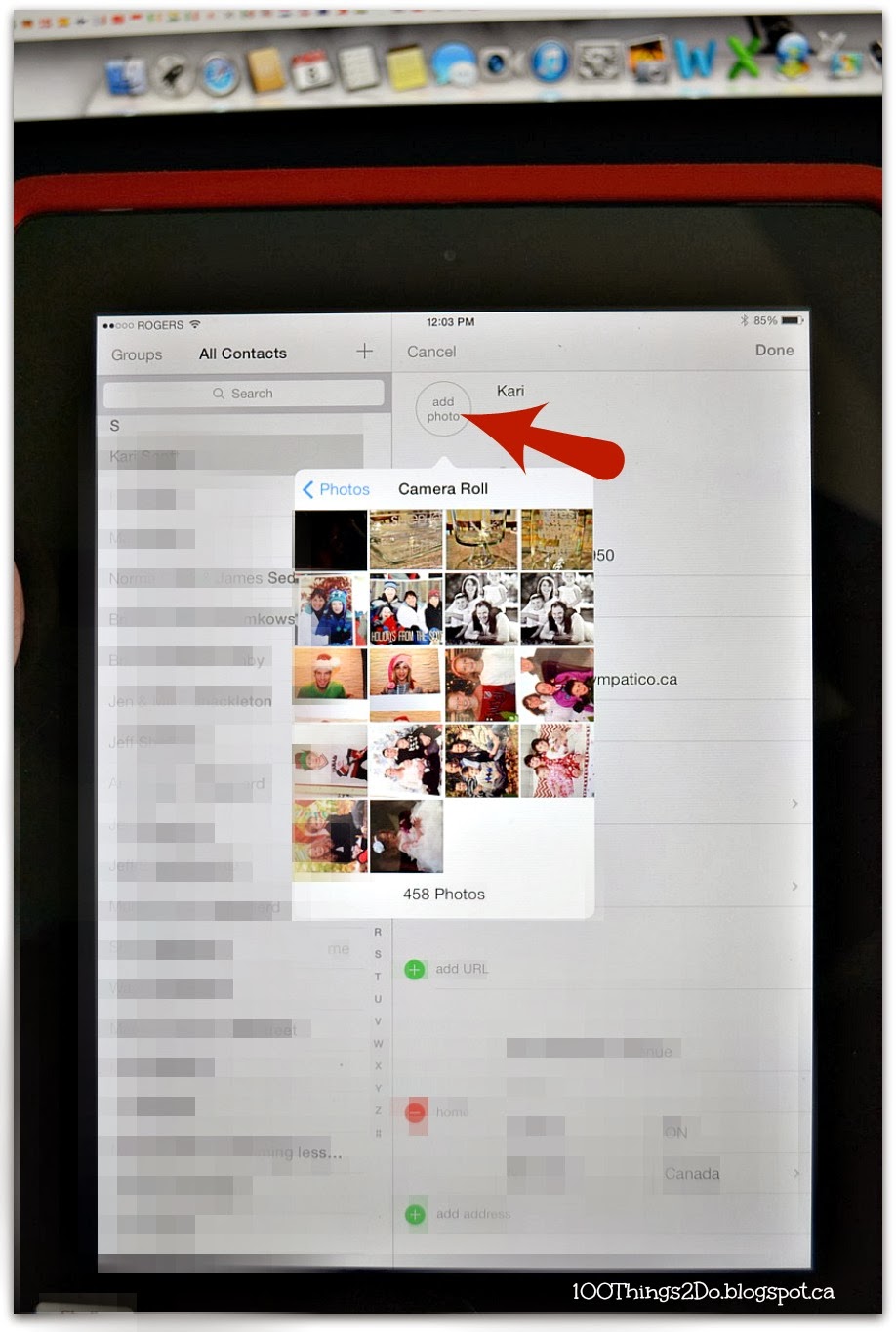
For my purposes, I wanted a photo of Kari to add to her name in the address book. It was just an added bonus that her daughter was in the shot as well.
I could have enlarged it further to capture just Kari if that's what I wanted to do.
Additionally, I can update her husband's contact information with just his photo cropped from the same image.
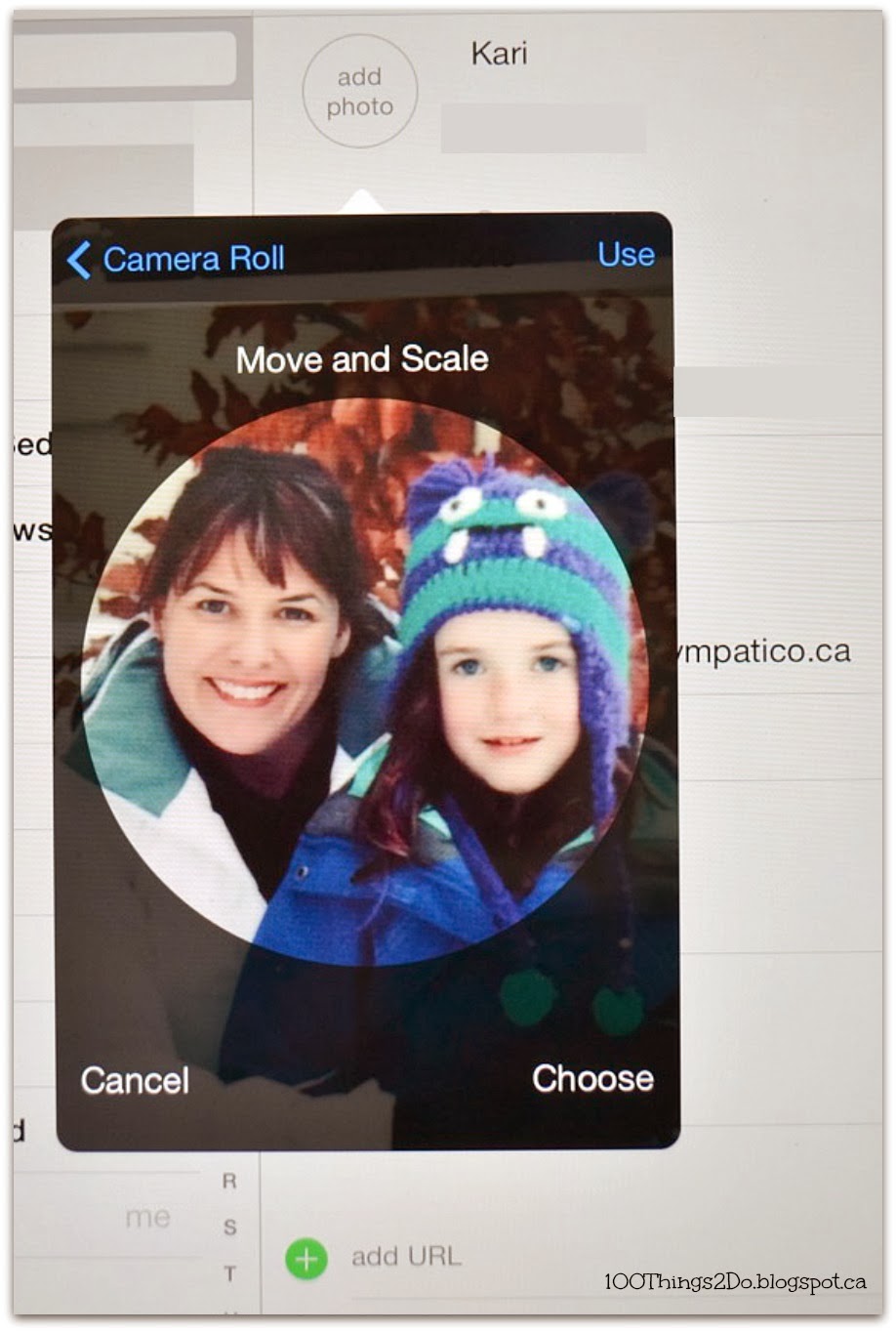
Kari's photo is now attached to her contact information.
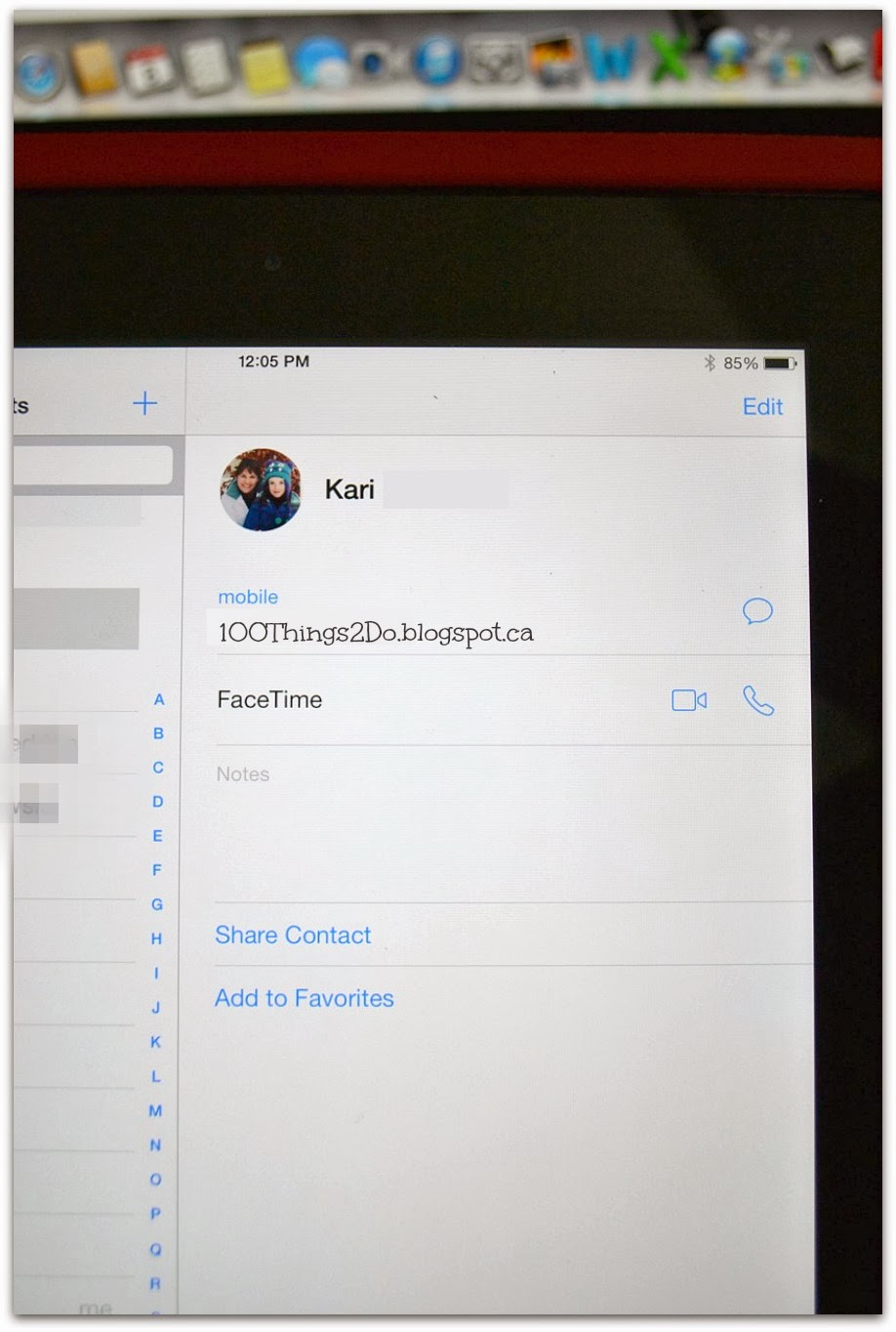
Better still, it's nice to have updated photos of their kids! Time flies so quickly that before you know it they'll be grown and you'll still be holding on to the image of them as a 6 year old.
Have a great one!



No comments:
Post a Comment
Thank you for taking the time to comment!
I'm always open for constructive comments and suggestions...